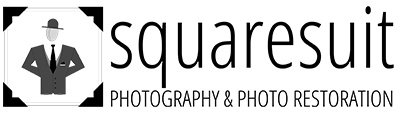Supported Video Tape Formats
We can convert the following NTSC video tape formats to digital video files:
- VHS
- S-VHS
- VHS-C
- Video8
- Hi8
- Betamax
- SuperBeta
- ED Beta
We can convert the following digital video tape formats to digital video files:
- Digital8
- S-size or MiniDV: DV, HDV, DVCAM
- M-size or standard size: DV, HDV, DVCAM
Our Process
We can convert video tapes in a timely manner to most digital video formats. We work with you to ensure that what you are satisfied with the results.
- Contact us with your project details: number of tapes, length of tapes, desired hard drive format, etc.
- We will send you an estimate for the project.
- Set up a time to drop off your tapes at either our Union, OH or Kettering, OH labs.
- We will capture analog video as a raw 10-bit YCbCr frames at 29.97 fps in a MOV container and 24-bit PCM audio at 48kHz. We then losslessly compress the original raw video with the FFV1 codec to reduce the file size by up to 60%. The Library of Congress has denoted FFV1 compressed video in a Matroska container as a preferred format for video. FFV1 is open source and unencumbered by patents, making it likely that future software will continue to be able to read and process this format.
- We capture digital video as a 1:1 copy from the tape, then for interlaced video, optionally proceed with the steps below, as we would for analog video capture.
- We will deinterlace and optionally denoise the video, then export it as ProRes 422 HQ video at 59.94 fps in a MOV container.
- We will convert the video to any other format of your choice for easier viewing, sharing, etc. For example, 720x486 H.264 or H.265 video at 59.94 fps in an MP4 container.
- We will write the final digital files to a hard drive that you either provide or we purchase for you.
Rates
We charge a rate of $15 per hour of tape for the above process.
For an additional $10 per hour of video, we will perform the following at your discretion:
- Splice final footage into scenes
- Custom white balance correction per scene to further restore the footage
- Normalize audio levels after hum noise removal
- Frame cropping per scene to eliminate analog artifacts specific to each scene
Frequently Asked Questions
Can you make DVDs?
Yes, although in many cases, DVD video is a poor choice for archival purposes. If it is desirable to extract the DVD's contents and share them with others through a video service, DVD's MPEG-2 format is often not supported by video streaming services. An additional, time-consuming, lossy conversion to a compatible format is required.
Archival quality, writeable DVD data discs are an acceptable albeit limited format for general data storage. There is currently no way to verify manufacturers' lifespan claims on such media. Despite this, as long as it is not the only media used to store your project, DVD data discs can be viewed as a secondary backup.
We recommend keeping an archival copies of the video on both a hard drive and cloud storage service so that as video formats continue to evolve, you will be able to use those formats without paying someone to redo the entire job.
What equipment do you use?
The quality of the equipment involved in each step of the conversion process is key to achieving the best result possible. Many conversion services do not list the equipment they use or the video formats they will deliver to you. You should be concerned if they will not tell you, particularly because many low quality video converters exist. We have the following equipment for playing back and digitizing video tape:
VHS: Panasonic AG-1980
Beta: Sony EDV-7500
8mm: Sony GV-D800
DV / MiniDV / HDV / DVCAM: Sony HVR-M15AU
Time Base Corrector: Datavideo TBC-3000
Recorder: Blackmagic Hyperdeck Studio 2
We use what are considered best-in-class components for tape playback and digitization. In each case for analog video, video is output through S-Video, which provides better color separation than composite video.
Whether you use us or someone else, ensure that the equipment being used is appropriate for your project's goals. A good portion of our overall business is from customers who are unsatisfied with the conversions others have performed.
What are the files produced during the conversion?
Three primary files are produced for each tape:
- MKV file containing 10-bit (4:2:2) FFV1 interlaced frames at 29.97 fps with stereo 24-bit PCM audio at 48kHz (~11MB/sec)
- MOV file containing 4:2:2 ProRes 422 HQ deinterlaced frames at 59.94 fps with 24-bit/48kHz PCM audio (~17MB/sec)
- MP4 file containing H.264 video at 59.94 fps with 16-bit audio at 48kHz (~2MB/sec)
You may opt to keep one or all of these files. We highly recommend keeping all three (requires about 128 GB of unformatted storage per hour of tape). Archiving the raw data ensures that you can take advantage of future developments in video and audio processing -- and generate what could be better versions of the second and third listed files. New advancements in this area are being made almost monthly. Retaining the second file preserves the optional edits made to the video. The third file is the most disposable, as without further editing the video, using the second file as a source to produce a copy in a next-generation video format would be preferable.
How do you deliver the video?
Generally, a customer will supply us with a hard drive and we write the files out to that device. We can accommodate virtually any file system type.
.png)