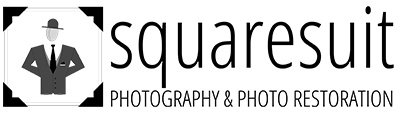Supported Film Formats
We can convert the following film formats to digital video files:
- 8mm (no sound) up to 7" (400ft) reel
- Super 8 (with dual track magnetic tape audio) up to 7" (400ft) reel
Our Process
We can convert 8mm film on reels in a timely manner to most digital video formats. We work with you to ensure that what you are satisfied with the results.
- Contact us with your project details: number of film reels, diameter of each reel in inches, desired hard drive format, etc.
- We will send you an estimate for the project.
- Set up a time to drop off your reels at either our Kettering, OH retail location.
- Upon request, we will clean and lubricate the film at no additional cost. This reduces apparent scratches and dust, while allowing the film to flow more smoothly through our system.
- We will capture the film frames as raw ARW images. This is done at roughly 5k resolution. Optionally, for an additional charge, we can capture true RGB color for each pixel and produce composite raw DNG images.
- We will individually process the raw images for lens and color corrections, then export the sequence as TIFF files.
- We will crop the TIFF file sequence, motion stabilize the video, and export video at the proper frame rate to either 1080p or 2160p H.264 in an MP4 container. We also provide an equivalent archival copy as Apple ProRes 422 HQ in a MOV container.
- We will write the final digital files to a hard drive that you either provide or we purchase for you.
Rates
We charge a flat rate of $0.50 per foot of film, regardless of the length.
If your footage is Super 8 with magnetic tape audio, we can simultaneously transfer both tracks to 24-bit / 48kHz PCM audio for $0.20 per foot of film.
For an additional $0.20 per foot of film, we will perform the following at your discretion:
- Split the final footage into scenes
- Custom color correction per frame to further restore the footage
For an additional $0.30 per foot of film, we will perform noise reduction on a per-scene basis.
For an additional $1.60 per foot of film, we will produce raw DNG files containing true RGB color for every pixel.
Frequently Asked Questions
Can you make DVDs?
Yes, although in many cases, DVD is a poor choice for archival purposes. Writeable DVD media is not a viable long term storage solution, as the data layer will degrade over several years, eventually rendering part or all of the disc unplayable. Secondly, if it is desirable to extract the DVD's contents and share them with others through a video service, DVD's MPEG-2 format is often not supported by video streaming services. An additional, time-consuming, lossy conversion to a compatible format is required.
We recommend keeping an archival copies of the video on both a hard drive and cloud storage service so that as video formats continue to evolve, you will be able to use those formats without paying someone to redo the entire job.
What equipment do you use?
The quality of the equipment involved in each step of the conversion process is key to achieving the best result possible. Many conversion services do not list the equipment they use or the video formats they will deliver to you. You should be concerned if they will not tell you, particularly because many low quality video converters exist. We have the following equipment for imaging 8mm film:
Film gate with spherically-diffused LED backlight: modified Canon S-400 8mm/Super 8 projector
Camera: Sony a7rIV with a Venus Optics 25mm macro lens
We directly image each backlit frame at roughly 5k resolution, with the entire frame centered in the field of view. In doing this, we minimize the effects of lens distortion on the captured images. Other approaches you may see online often either use a less capable camera and fill its field of view entirely with the frame, or employ low-end off-the-shelf converters that can take film in and only output lower quality, lossy video in the end. With few exceptions, after your film undergoes our digitization process, it should not need to be imaged again. That said, restoration methods and algorithms improve all the time. Your raw footage is in the best position to take advantage of those developments.
Whether you use us or someone else, ensure that the equipment being used is appropriate for your project's goals. A good portion of our overall business is from customers who are unsatisfied with the conversions others have performed.
What are the files produced during the conversion?
Each frame is captured to a raw Sony a7rIV ARW file. Four exposures are taken to spatially and spectrally sample the frame, resulting in a 53MB ARW file. Each file contains a centered image of the entire film gate including sprocket holes and overscan regions into the adjacent frames. We always recommend archiving this file, since it is (1) very likely the best transfer possible of the film and (2) the starting point for further processing to enhance the audio/video.
Alternatively, each frame can be captured to four raw Sony a7rIV ARW files and rendered to a single raw DNG file. We employ the Sony a7rIV's pixel shift mode here to sample true RGB color for each pixel. This significantly slows down the scanning process, hence the additional charge for this data.
After editing, we export all frames individually as 16-bits/channel TIFF files, and import them into a nonlinear video editor. Within each TIFF file, a tightly-cropped frame of regular 8mm film occupies ~3500 x ~2500 pixels; Super 8: ~3900 x ~2900 pixels. This is equivalent to the size of the output from the well-regarded Lasergraphics ScanStation. There we motion stabilize and crop the sequence of frames depending on the desired output video format. The result is exported as either 1080p or 2160p H.264 at either 16fps for 8mm or 18fps for Super 8 footage. Note that in either case, the lines of resolution for regular 8mm and Super 8 exceed even 2160p video and that due to the aspect ratio of 8mm frames in general, the final video will be pillarboxed.
How do you deliver the video?
Usually, a customer will supply us with a hard drive and we write the files out to that device. We can accommodate virtually any file system type.
How does your service compare with others?
- We tell you exactly what we're doing and what you are going to receive
- On a specification level, our raw images are at least equivalent to what a much larger shop can produce
- Given the above, our rates are competitive with what such shops charge
- We work with you if you have specific needs for your project
- All handling and processing is done locally in Dayton, OH
.png)